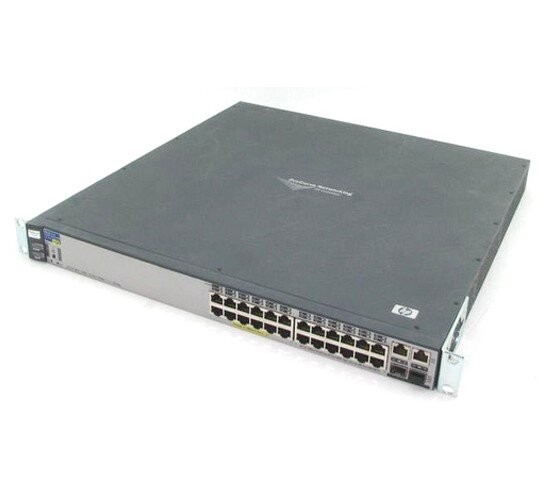SERVERS
COST-EFFECTIVE PERFORMANCE AND WORKLOAD FLEXIBILITY
We’ll help you keep your business on track by keeping track of all your devices.
The more laptops, phones, desktops, and tablets you have, the more important it is to keep them all organized. A server can help you keep all your devices secure, control your data, monitor logins and enforce password policies. Here’s why you need a server:
File and network security
Increased reliability
Centralized data storage and shared resources
Large media and file management
Compliance verification
Application hosting
Virus management
Centralized backup
On premises or in the cloud?
If you can’t count all your employees on one hand, you should definitely consider some sort of server. We’ll review your data and network requirements and recommend the best way to manage your system, whether that’s with an on-premises or cloud server.
INTEL® SERVER SYSTEMS
We feature Intel because, like NMS, they understand the complicated needs of the modern data center. Intel delivers a broad portfolio of innovative server products, systems, and solutions to help businesses grow and be competitive in the market.
Specifically, the latest generation of INTEL® XEON™ processors provides powerful and reliable processing for your server and applications.
SHARING OUR COMMITMENT TO CUSTOMER SUPPORT
Intel supports us and is available anytime to take care of your servers and information.
Understanding Servers and Controllers
DOMAIN CONTROLLERS
A centrally located system that governs and manages a network of computers, printers, and other components.
MEDIA SERVERS
May be either a computer appliance or an application software that stores digital media (video, audio or images) and makes it available over a network. Media servers range from servers that provide video on demand to smaller personal computers or NAS (Network Attached Storage) for the home.
FILE SERVERS
Does not normally perform computational tasks or run programs on behalf of its client workstations. File servers are commonly found in schools and offices, where users use a local area network (LAN) to connect their client computers.
WORKGROUP SERVERS
Used in computer networking for a workgroup – a collection of computers on a local area network (LAN) that shares common resources and responsibilities. Workgroups are typically associated with Microsoft and can be found in homes, schools, and small businesses.
A Look at Server Accessories
SWITCHES
Switches are used to connect multiple devices on the same network. Available at security levels L1 through L3.
ROUTERS
A router connects different networks together.
ACCESS POINTS
An access point connects to a wired router, switch, or hub via an Ethernet cable, and projects a Wi-Fi signal to a designated area.
PATCH PANELS
A mounted hardware assembly that contains a set number of ports to connect and manage the incoming and outgoing fiber or cables.
RACKS
Server racks serve as the central point where all networking cables and devices come together.
BATTERY BACKUP
Protecting your network with safe shutdown in the event of a power failure and provides consistent power levels.
PRODUCT SPOTLIGHT
Meet the high-performing, cost-effective Intel® Server System M20MYP.
Intel® Server System M20MYP delivers essential performance and robust security for an entry-level server. Featuring 2nd Gen Intel® Xeon® Scalable processors, the server delivers outstanding per-core performance across a wide variety of workloads, and built-in security enhancements to help better protect your data and infrastructure.